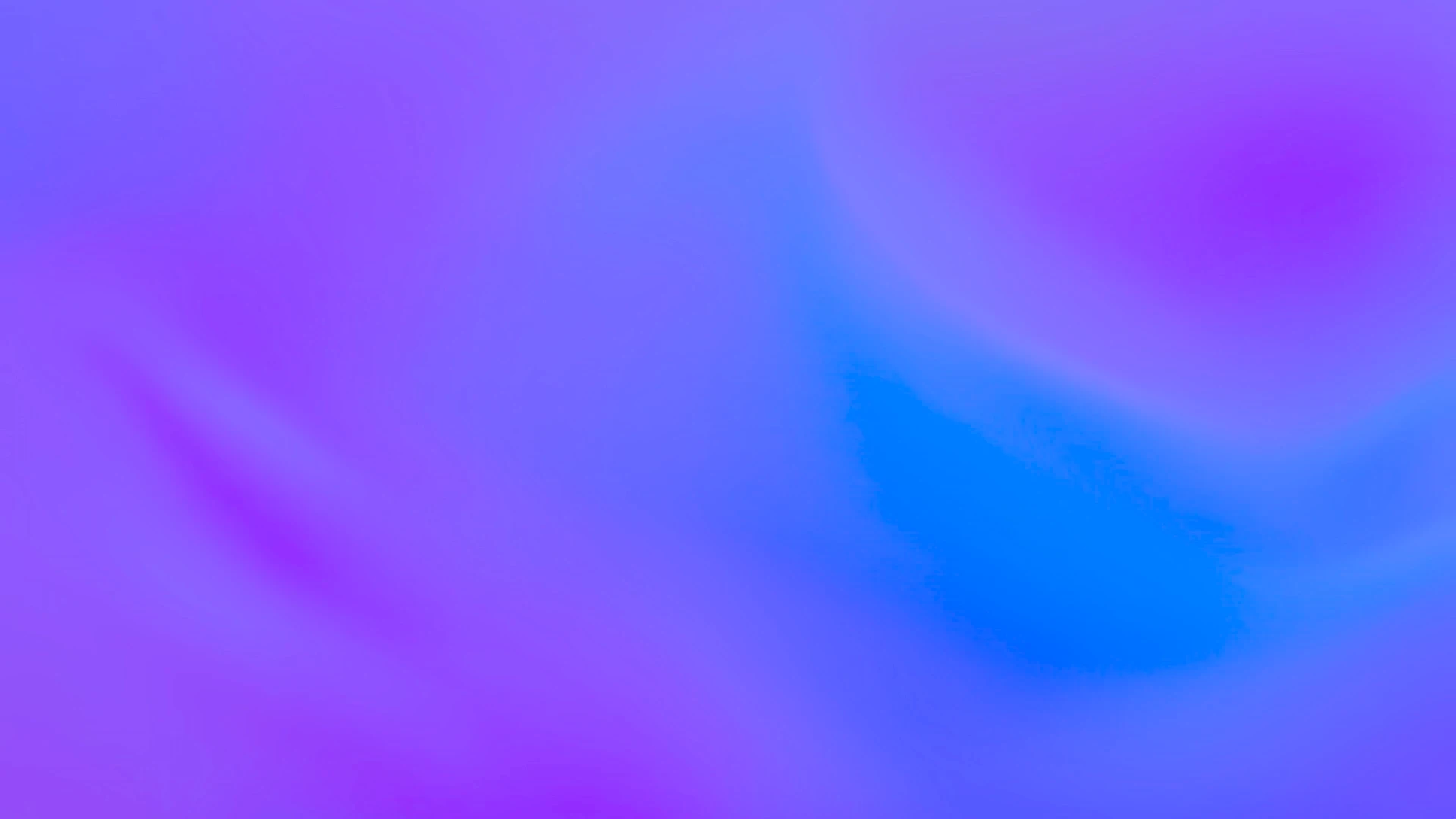
How to claim your commission
Last Updated: February 3, 2025
If you have agreed to earn Commission, you can claim this on a monthly basis.
Please note: commission is only earned on orders that are completed, when the Client has received their Results.
Viewing Commission performanceTo view your Commission performance, click on your company name in the top left of the screen.
Select Commission from the menu:
The Commission screen will be displayed:
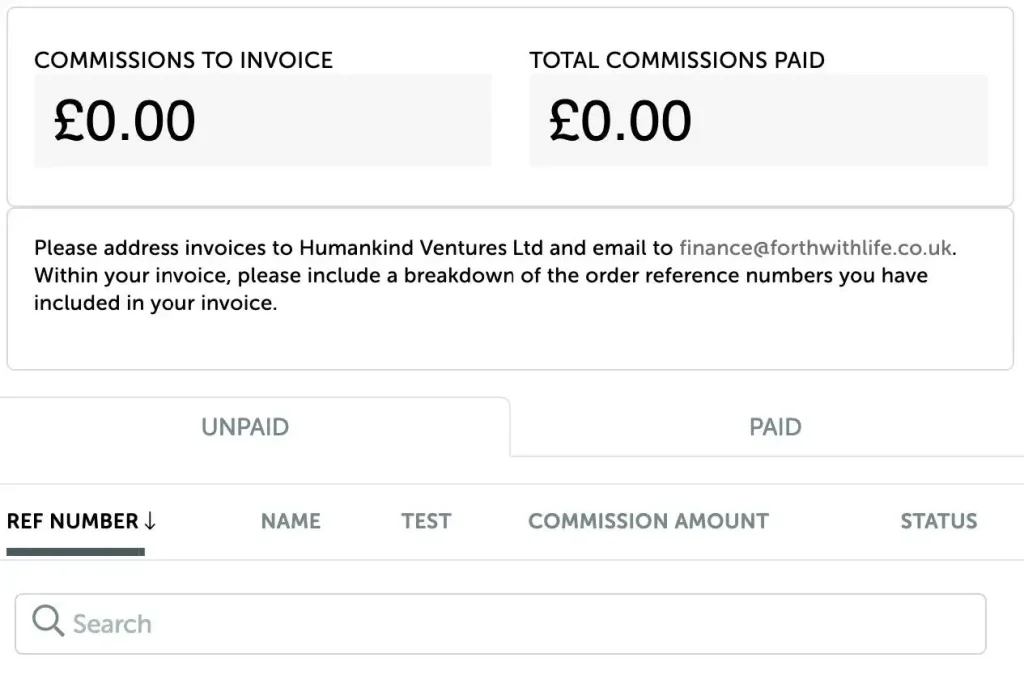
At the top of the screen is an overview of the totals of your account:
- Commissions To Invoice – the value of commission to be claimed
- Total Commissions Paid – the value of commission that has been paid to you
At the bottom of the screen is a list of orders, you can toggle the list using ‘Unpaid’ and ‘Paid’ tab:
- Unpaid – will display a list of Orders that require invoicing
- Paid – will display a list of Orders that have been paid
To claim commission, you will need to send Forth an invoice stating the Orders that you are claiming for.
Eligible Orders are listed in the Unpaid section of your Forth Portal as detailed above.
Please send your invoice to:
Please ensure your invoice clearly states the Order Ref Numbers for those orders you are claiming commission for.
This will then be processed by our Finance department.
If you have any queries regarding claiming commission, please contact us using the form on the ‘contact us’ page.
We are dedicated to supporting you and your clients on their health journey. Need assistance? We are happy to help!
